Tagged: #Beta #Map and track issues
-
AuthorPosts
-
10 November 2023 at 6:11 pm #3343
 klaasbloemParticipant
klaasbloemParticipantTop bar looks fine on my 6,3″ screen, bottom is too big for my taste.
10 November 2023 at 8:26 pm #3345 ParaenduristParticipant
ParaenduristParticipantHello John
There seems to be a bug in the Map Downloader. Today there have been a lot of map updates. When clocking on update it runs until the end but the update sign remains. When you delete them and load it again it loads correctly10 November 2023 at 9:04 pm #3346 klaasbloemParticipant
klaasbloemParticipantHi John,
In portrait mode found 2 problems with loading a widget: The list of system widgeds is shown as a small strip and I can’t load a widget. Hope this helps and glad you are starting to support portrait mode!
Edit: Make that some widgets won’t load, I use the Dutch “buienalarm” (rain alarm) in DMD2 but can’t load it in the Beta.
-
This reply was modified 8 months, 2 weeks ago by
 klaasbloem.
klaasbloem.
11 November 2023 at 9:53 am #3348 SeverianParticipant
SeverianParticipantTop bar looks fine on my 6,3″ screen, bottom is too big for my taste.
Same on my 6.59″ screen.
Really like @mp_ ‘s proposal regarding progress box/widgets switch on the top and one button to open all side icons (!)…
14 November 2023 at 4:17 pm #3355 mp_Participant
mp_ParticipantTop bar looks fine on my 6,3″ screen, bottom is too big for my taste.
klaasbloem wrote:
Top bar looks fine on my 6,3″ screen, bottom is too big for my taste.
Same on my 6.59″ screen. Really like @mp_ ‘s proposal regarding progress box/widgets switch on the top and one button to open all side icons (!)…what do mean, looks fine? doesn’t look huge (6.43″ mine), especially comparing with landscape mode icons have twice the size?
GPX settings modal: I would prefer the Reset button to be red and have a confirmation dialog, it’s easy to click it by mistake, actually it would be great if all “reset/delete” buttons have a confirmation dialog.
v.2.99970
I saw that you “disable” the buttons on GPX Recorder modal but I can still press them, is this intentionally?
15 November 2023 at 12:27 am #3356 SeverianParticipant
SeverianParticipantv.2.99970
After some time (100km track, issue present after ca. 80km) track progress info box stops working and scaling is messed up:
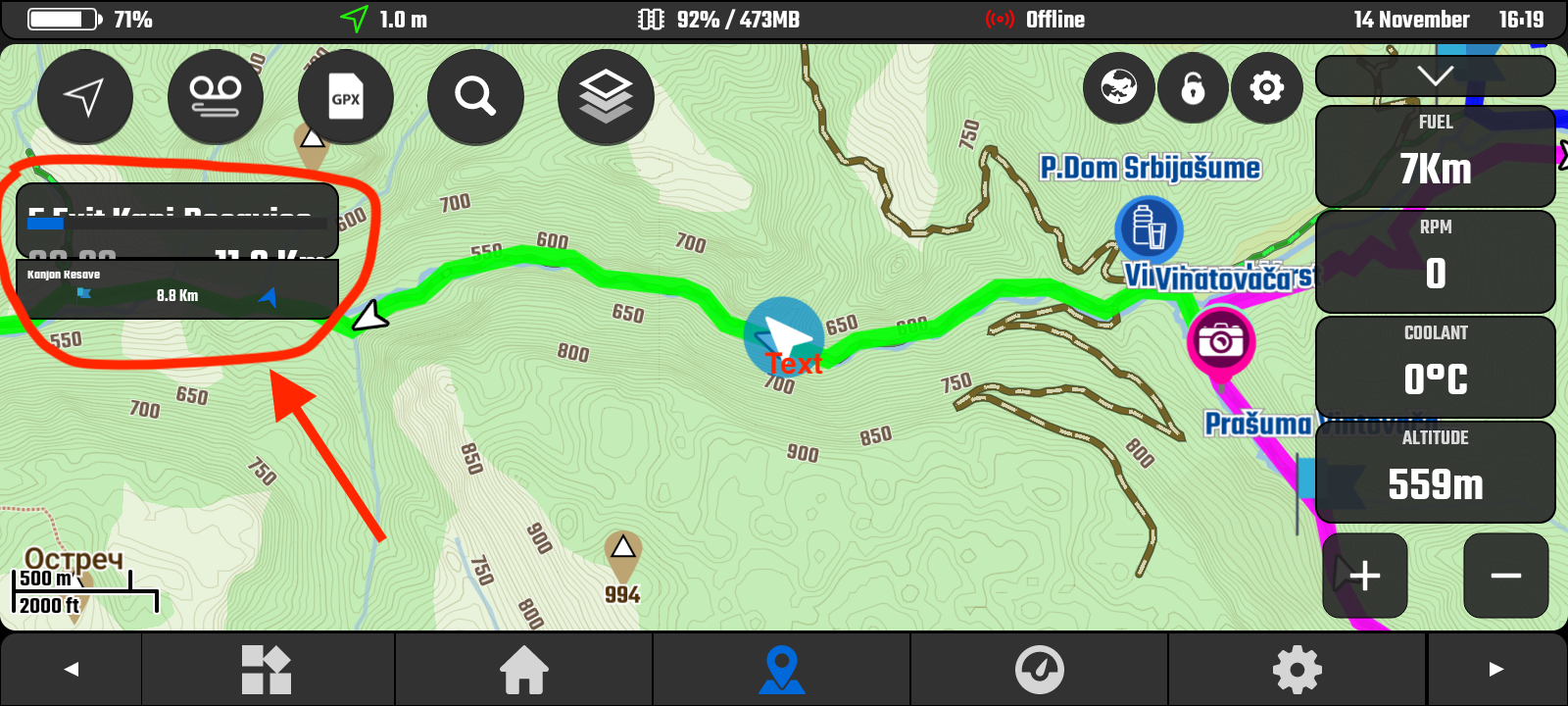
Disabling track progress info box in map settings does not help (still visible on screen even if disabled). After that, deleting gpx file with track from map does not work either (delete/close/still visible in map view).
After reseting, everything works again.
16 November 2023 at 10:33 am #3361 João PereiraKeymaster
João PereiraKeymasterv.2.99970 After some time (100km track, issue present after ca. 80km) track progress info box stops working and scaling is messed up:
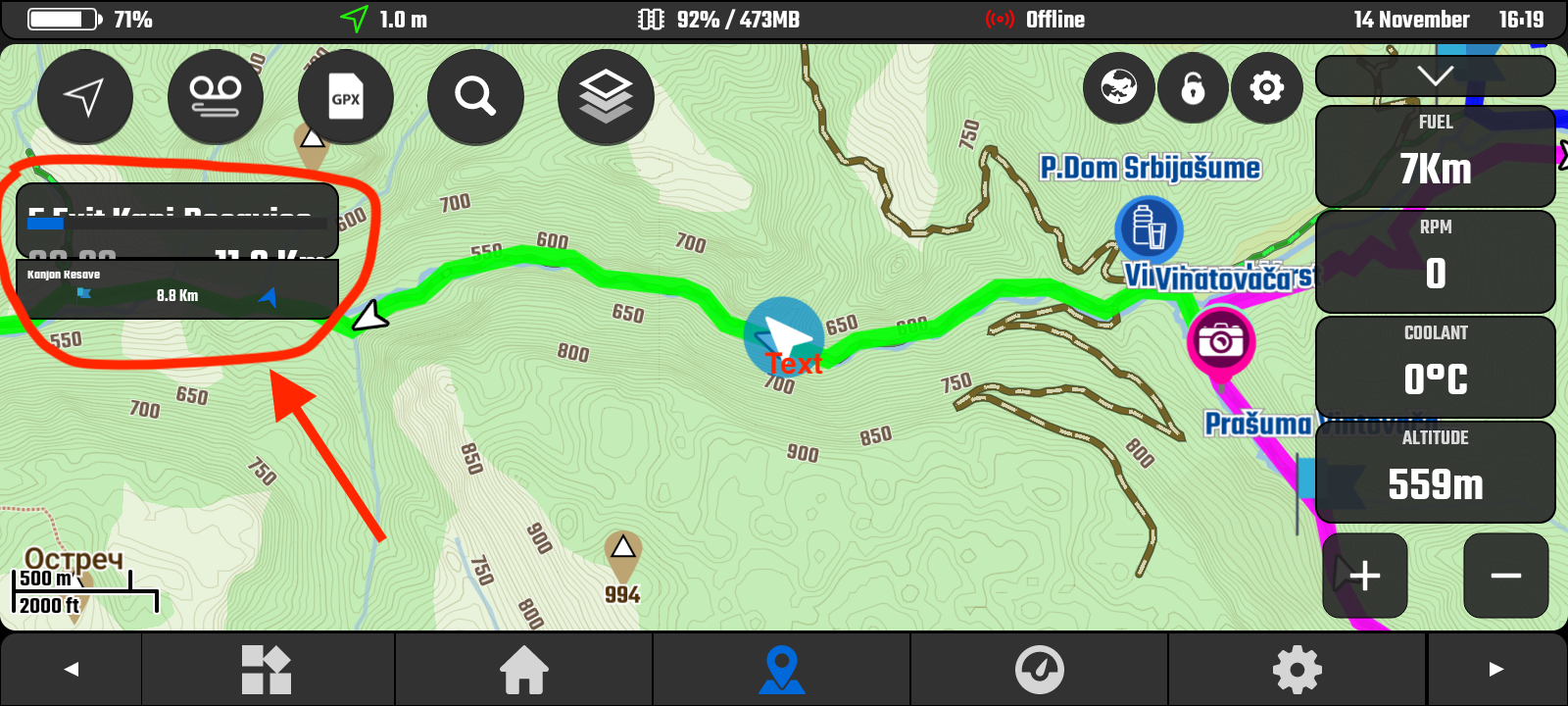 Disabling track progress info box in map settings does not help (still visible on screen even if disabled). After that, deleting gpx file with track from map does not work either (delete/close/still visible in map view). After reseting, everything works again.
Disabling track progress info box in map settings does not help (still visible on screen even if disabled). After that, deleting gpx file with track from map does not work either (delete/close/still visible in map view). After reseting, everything works again.Can you send me a copy of this GPX file so I can do a simulation, you can send to info@drivemodedashboard.com
Thank youDMD2 Project Manager & Lead Developer
Buy Me a Coffee16 November 2023 at 10:49 am #3362 SeverianParticipant
SeverianParticipantSent.
16 November 2023 at 2:26 pm #3365 ParaenduristParticipant
ParaenduristParticipantHello John
Its getting better and better. As you promissed the first loding of gpx files is now super fast. But its not wenn you have tp reload or when the poi feature is ticked . When poi is ticked its slower than before and there is no indication whats going on17 November 2023 at 5:47 am #3368 ParaenduristParticipant
ParaenduristParticipantHello Joao
Woulf it be possible to offer obd speed on main screen as big indicator ad a choice because when in tunnels gps is dead. And 2hen in use as main control its more usefull -
This reply was modified 8 months, 2 weeks ago by
-
AuthorPosts
- You must be logged in to reply to this topic.

