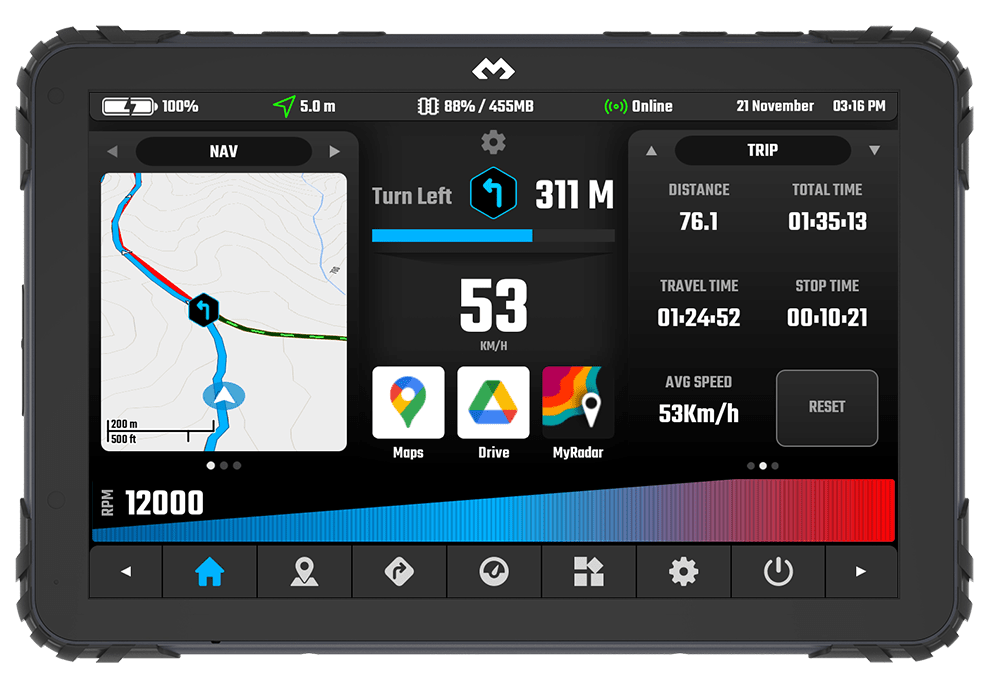Install It
DMD2 is an Android app that can be used with any Android device with a minimal Android version of 6.1 (although the recommended minimum version is 7.1).
You can install DMD2 from Google Play Store or if your device does not have Google Play Store you can manually install it using the APK.
For devices without Google Play Store please click here.
First Run and App Sections
We recommend that you start by watching the first tutorial.
It includes a lot of basic information that will make your first use experience way better!
Tutorial #1:
Requirements
The only hardware requirements for DMD2 is that your devices has a touchscreen, internet connection to download content like map files (app can be used offline), bluetooth and GPS chip.
Please notice some devices (specially tablets) do not have an actual hardware GPS chip, instead they use wifi/bluetooth/carrier to get an approximate location. DMD2 will only work with devices with real actual GPS chip (which are most of the devices in the market).