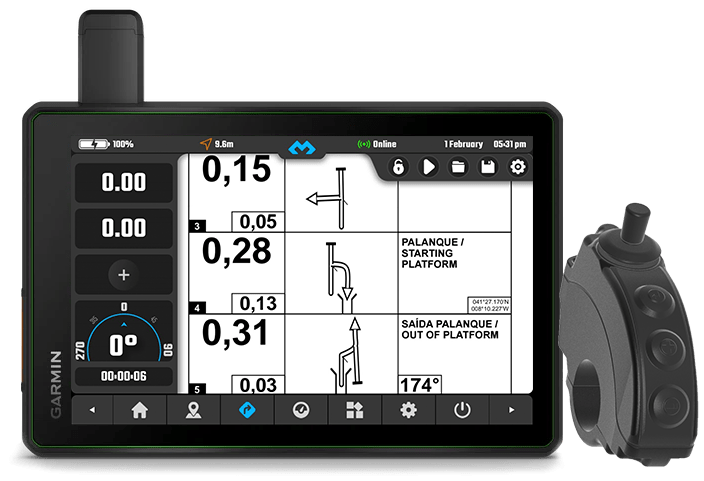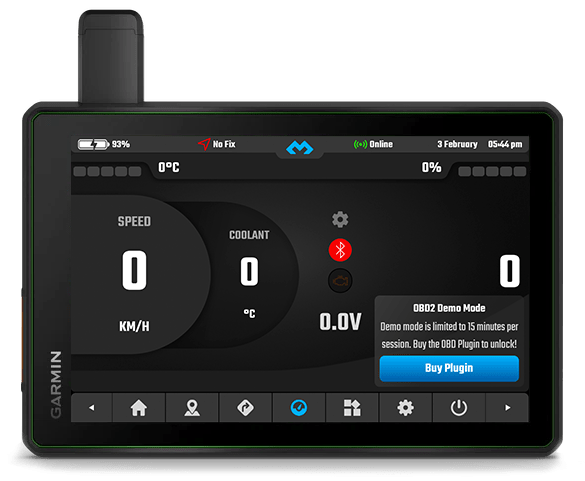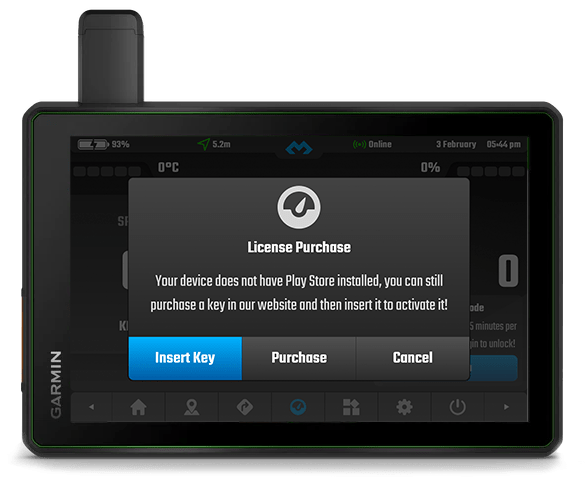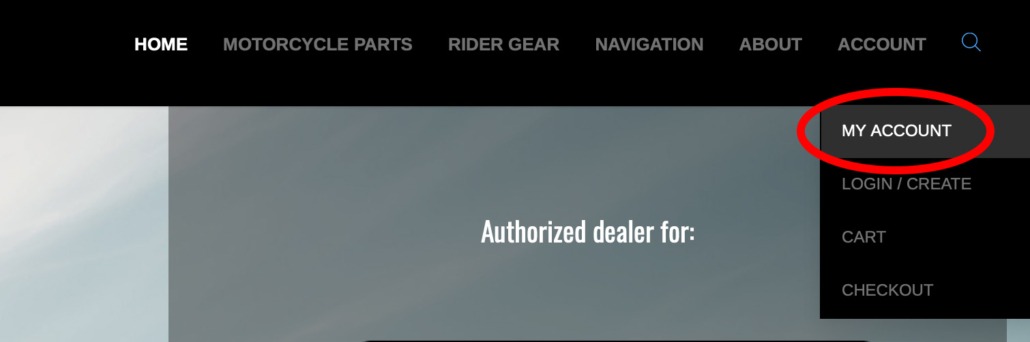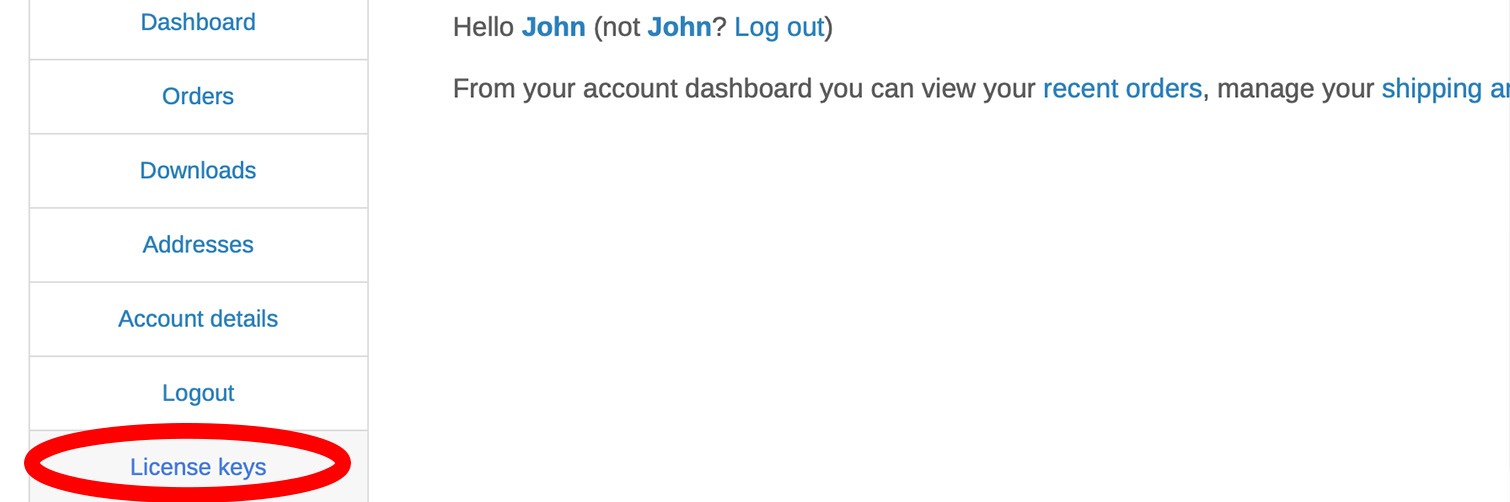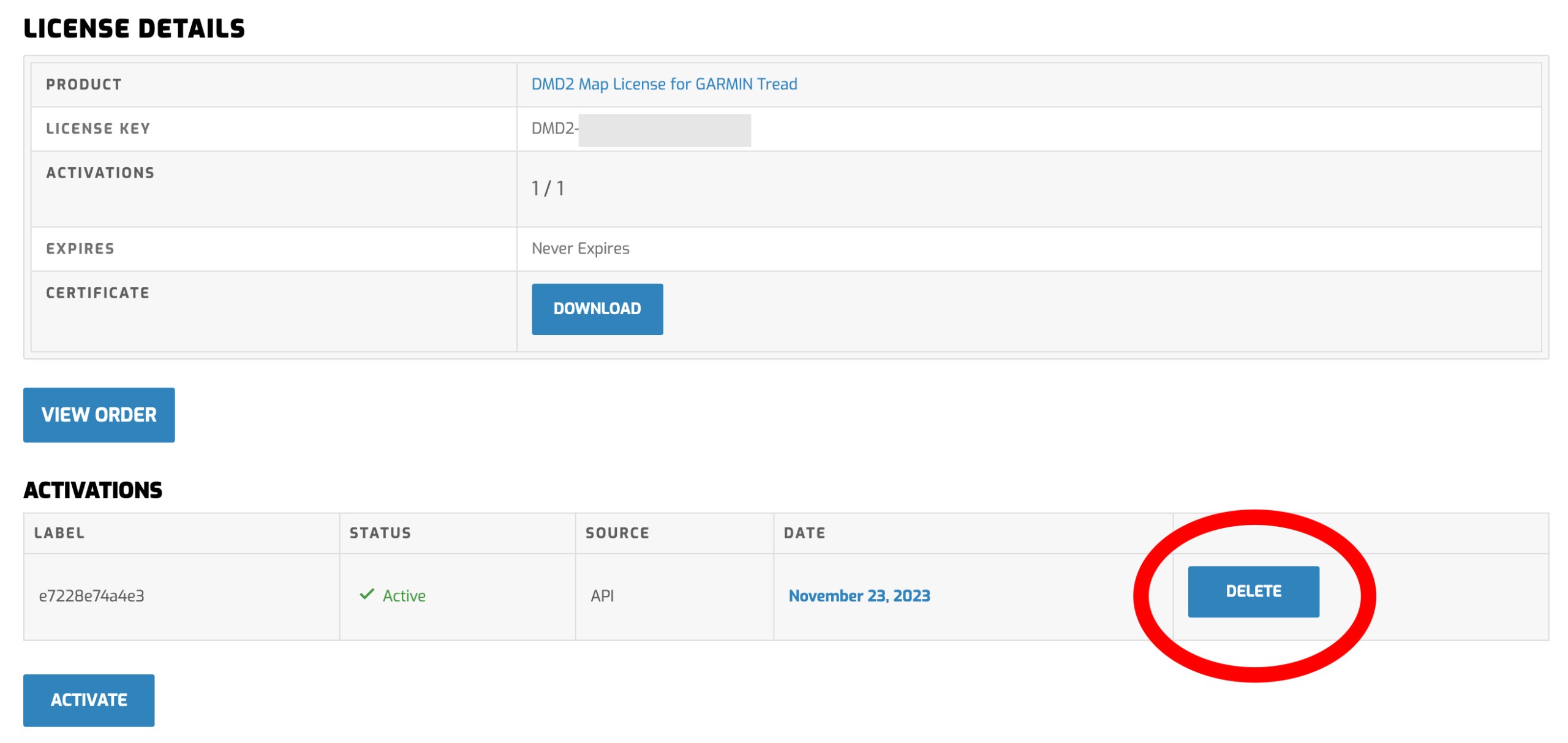License for devices without Play Store
For devices without Play Store like the GARMIN Tread 8″ and 10″ versions you can still manually install the DMD2 apk and purchase a license from us.
To get the latest APK click here (Latest version for non Play Store license purchase).
Visit THORK RACING shop to buy your license.
Activating your purchased license
To activate your license just click on “Buy Plugin” button for the feature you purchased and insert the license code
NOTE: If you uninstall the app or clear app storage, after already having activated the license, you will need to reactivate it following the steps bellow “Transfer license between devices” (basically deactivate the license in Thork Racing website first so that you can re-activate it).
- Click “Buy Plugin” button in the app section you want to purchase
2. Then, if you already have your key click on insert key
3. Now type your key and then press activate
Transfer or Re-activate License
To transfer a license between devices or to re-activate it on your device after a factory reset or app reset (clear app storage) you need to first deactivate it in your user account area in the Thork Racing website and then you can reuse the code on your new device.
1 – Make sure you are logged in and click in “My Account” from the top menu to access your account options
2 – Now click on “License Keys” in the left menu to view all your purchased keys
3 – Click view to manage the license details
4 – Click delete to remote the license activation,
Note: if the “ACTIVATIONS” section is empty just ignore it, it means you can insert the license in your device to activate it again!