Tagged: #Beta #Map and track issues
-
AuthorPosts
-
1 February 2023 at 8:33 pm #895
 marius.mihasanParticipant
marius.mihasanParticipantI have been using since some time now a generic ELM327 dongle (which looks identical to this one) to connect DMD2 with my car’s ODB system. The setup used to work on all my devices: a Pixel 4, a Blackview BV9900 phone, and the generic android headunit in my car. DMD2 was connecting to the dongle and getting rpm, throttle position, voltage, and other values.
After installing the beta, the OBD part in DMD2 appears to be stuck and always reporting the same values on all devices – as shown in the pics. Unplugging and replugging the dongle did not help, restarting the android devices did not help. Selecting manually various ISO_15765_4_can…. protocols did not help. As I remember, for some protocols DMD was cycling between connected and disconnected and no data was displayed. Dont remember which one, but if it is important and do some tests and be more careful. The static data from the pics is displayed when the protocol is set to auto and is consistent throughout the day – several car engine starts, headunit restarts and dongle unplugs and replugs.
The dongle still works using other ODB apps. I think that is a problem in how the beta reads the data from the dongle. I would be happy to provide feedback that would help solve the issue.

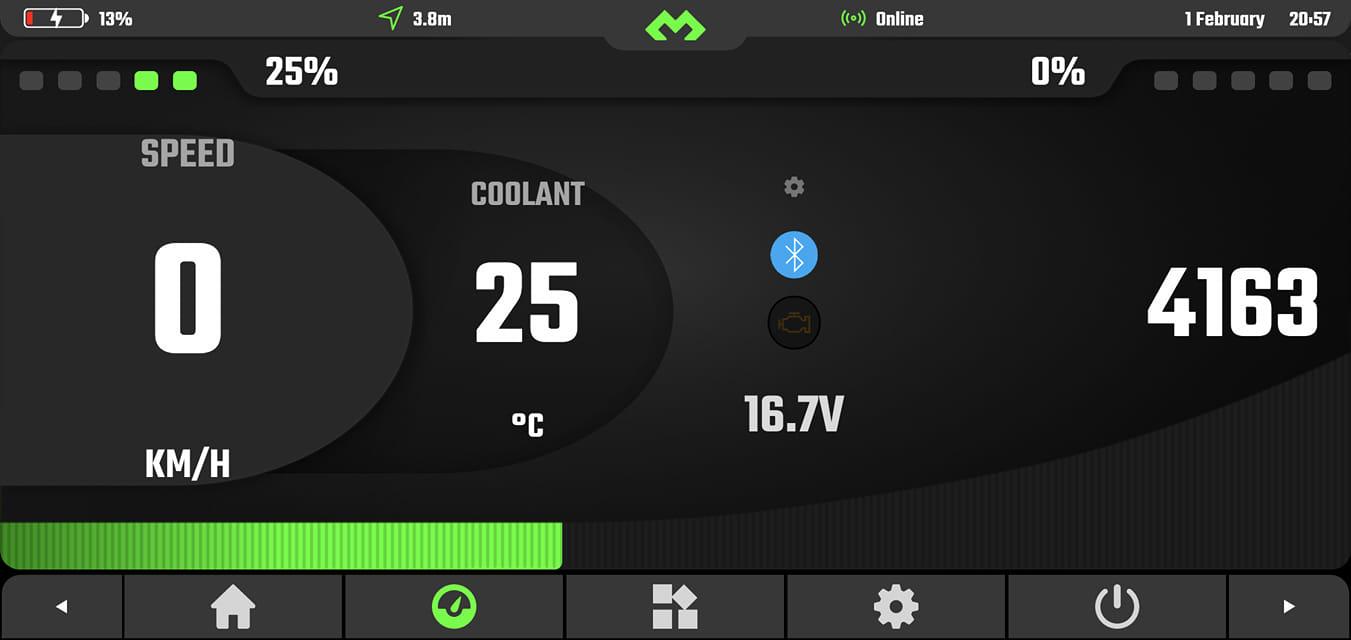
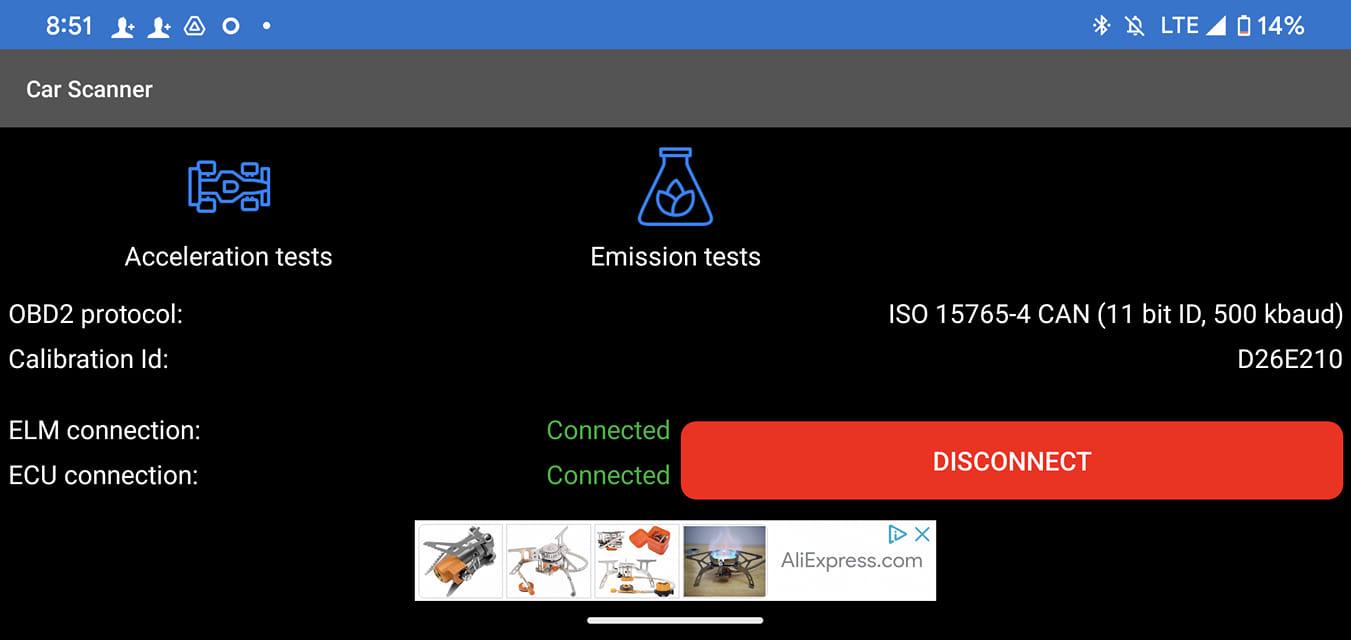
-
This reply was modified 1 year, 5 months ago by
 marius.mihasan. Reason: added pics
marius.mihasan. Reason: added pics
-
This reply was modified 11 months, 1 week ago by
 João Pereira.
João Pereira.
1 February 2023 at 8:42 pm #897 João PereiraKeymaster
João PereiraKeymasterI am on 2.8 with Xiaomi Note 11. The Kompass is frozen.
It’s not a compass, it’s more of a heading display. It will show your heading degrees when you are moving.
Magnetic compass for when you are stopped are too unreliable.
DMD2 Project Manager & Lead Developer
Buy Me a Coffee1 February 2023 at 8:46 pm #899 marius.mihasanParticipant
marius.mihasanParticipantI have been using since some time now a generic ELM327 dongle (which looks identical to this one) to connect DMD2 with my car’s ODB system. The setup used to work on all my devices: a Pixel 4, a Blackview BV9900 phone, and the generic android headunit in my car. DMD2 was connecting to the dongle and getting rpm, throttle position, voltage, and other values.
After installing the beta, the OBD part in DMD2 appears to be stuck and always reporting the same values on all devices – can provide pics, but for some reason I can not attach them to this post. Unplugging and replugging the dongle did not help, restarting the android devices did not help. Selecting manually various ISO_15765_4_can…. protocols did not help. As I remember, for some protocols DMD was cycling between connected and disconnected and no data was displayed. Dont remember which one, but if it is important and do some tests and be more careful. The static data from the pics is displayed when the protocol is set to auto and is consistent throughout the day – several car engine starts, headunit restarts and dongle unplugs and replugs.
The dongle still works using other ODB apps. Can provide a pic of the protocol used by other apps to talk with the dongle. I think that is a problem in how the beta reads the data from the dongle. I would be happy to provide feedback that would help solve the issue.
-
This reply was modified 1 year, 5 months ago by
 marius.mihasan. Reason: added link to the obd dongle
marius.mihasan. Reason: added link to the obd dongle
1 February 2023 at 9:25 pm #901 João PereiraKeymaster
João PereiraKeymasterHi, thankyou for your efforts and good work! playing around with the beta i noticed a few points: – will it be possible to hide upper and lower bars? – media widget not showing album cover (apple music/spotify) – will obd section become more settings/options (as in the current stable version) – is it possible to set the download path for offline maps (eg to an sd card)? Thankyou! Ben
Yes it will be possible to hide bottom menu on almost all views, still deciding about top bar :p
Weird on the media widget, tested on almost 10 different devices, all show album cover with Spotify. What Android version? I remember older Android devices do not support that indeed.
Yes OBD will have A LOT more features, more sensors, store max and min daily values, data logging, warnings setup, and much, much more.
Yes we will add not only an option to set map path but also an option to even load custom map files (from a list of supported file types).
DMD2 Project Manager & Lead Developer
Buy Me a Coffee1 February 2023 at 9:27 pm #902 João PereiraKeymaster
João PereiraKeymasterI have been using since some time now a generic ELM327 dongle (which looks identical to this one) to connect DMD2 with my car’s ODB system. The setup used to work on all my devices: a Pixel 4, a Blackview BV9900 phone, and the generic android headunit in my car. DMD2 was connecting to the dongle and getting rpm, throttle position, voltage, and other values. After installing the beta, the OBD part in DMD2 appears to be stuck and always reporting the same values on all devices – can provide pics, but for some reason I can not attach them to this post. Unplugging and replugging the dongle did not help, restarting the android devices did not help. Selecting manually various ISO_15765_4_can…. protocols did not help. As I remember, for some protocols DMD was cycling between connected and disconnected and no data was displayed. Dont remember which one, but if it is important and do some tests and be more careful. The static data from the pics is displayed when the protocol is set to auto and is consistent throughout the day – several car engine starts, headunit restarts and dongle unplugs and replugs. The dongle still works using other ODB apps. Can provide a pic of the protocol used by other apps to talk with the dongle. I think that is a problem in how the beta reads the data from the dongle. I would be happy to provide feedback that would help solve the issue.
Thank you for your support. Indeed all development was done using the OBDLink LX and we tried to squeeze the maximum possible speed from it. This is either a bug with too much speed, or a command killing it like the new voltage command (which is optional), or even a bug with the License system, can you tell me for around how much time it works before getting stuck?
Btw the OBD View code as been the same for more than 6 months, on all my testing in the car and motorcycle it’s been working flawless, rock solid, so maybe I screwed something when I added the license code yesterday. Will test it tomorrow first thing.
DMD2 Project Manager & Lead Developer
Buy Me a Coffee1 February 2023 at 10:05 pm #903 Tomppa65Participant
Tomppa65ParticipantOk thank you for the explanation. Its just not moving at all even while driving.
Regards
2 February 2023 at 6:13 am #904 marius.mihasanParticipant
marius.mihasanParticipantOk thank you for the explanation. Its just not moving at all even while driving. Regards
Same here, not moving at all while driving, or at engine stop and restart. Same values are always displayed (like 4163 rpm, 25 degrees at coolant temp, 16v ). If I disconnect and reconnect the dongle, exactly the same values are displayed.
Tried with the new voltage feature on and off, makes no difference. I have bought the OBD plugin yesterday, before connecting the dongle and doing the tests reported here.
2 February 2023 at 9:20 am #909 HWOParticipant
HWOParticipantHi, I miss the option to have the full time including seconds in the roadbook sidebar. It is verry helpfull, when you are waiting at a timecontrol.
2 February 2023 at 9:31 am #910 João PereiraKeymaster
João PereiraKeymasterOk thank you for the explanation. Its just not moving at all even while driving.
RegardsOk thank you for the explanation. Its just not moving at all even while driving. Regards
Same here, not moving at all while driving, or at engine stop and restart. Same values are always displayed (like 4163 rpm, 25 degrees at coolant temp, 16v ). If I disconnect and reconnect the dongle, exactly the same values are displayed.
Tried with the new voltage feature on and off, makes no difference. I have bought the OBD plugin yesterday, before connecting the dongle and doing the tests reported here.
Not sure you noticed but the OBDView only works for 15 minutes per session without the plugin purchase.
If you restart the app the 15 minutes should be restarted.
I just retested it on my car and it was working flawless.
A) Are you sure there is no other app taking control of the OBD connection
B) Have you tried changing all sensors to see if there is a particular sensor crashing the connection?
For example make all sensors show coolant temperature. To change a sensor press and hold on top of it until a dialog pops-up.DMD2 Project Manager & Lead Developer
Buy Me a Coffee2 February 2023 at 9:31 am #911 João PereiraKeymaster
João PereiraKeymasterHi, I miss the option to have the full time including seconds in the roadbook sidebar. It is verry helpfull, when you are waiting at a timecontrol.
Do not worry, this will be added again!
DMD2 Project Manager & Lead Developer
Buy Me a Coffee -
This reply was modified 1 year, 5 months ago by
-
AuthorPosts
- You must be logged in to reply to this topic.

