Tagged: #Beta #Map and track issues
-
AuthorPosts
-
27 July 2023 at 3:41 pm #2677
 João PereiraKeymaster
João PereiraKeymasterjohnkeel wrote:
Mr Head wrote:
I’m beginning this journey having finally got the Beta in Google Play figured out. I’ve updated my DMD2 to Beta from Google Play on a Samsung Tab A7-Lite. I’d previously set map downloads to the SD card, but now that option is greyed out. I can wait on that. I purchased the OBD plugin, but am having issues getting the dongle to see the ECU either in the OBD Link app or DMD2 Beta. The dongle is an OBDII LX that works perfectly with TuneECU and was painless to link there as well. I will soon have a Carpe Inter Adventure controller in hand to play with as well and am hoping to use this on my upcoming rides in Utah, using some roadbooks I created with the offline maps as a backup.
Need to know which motorcycle you have. It needs to be OBD2 compatible which mean 2019+
Think this is related to KTM 990. Can I contact you directly (or you me for that matter)? I might be able to assist on this… Would be great if you can get that working (as it is working with other apps (tune ecu, ktm bt sensors, …).Please email me to info@drivemodedashboard.com or just send me a message on Facebook like everyone else hahaha
Hello, To update to the newer BETA version do we simply delete the old and then reinstall?
DMD2 Project Manager & Lead Developer
Buy Me a Coffee27 July 2023 at 6:10 pm #267831 July 2023 at 5:57 pm #2746 João PereiraKeymaster
João PereiraKeymasterBeta 2.99937:
– Minor map theme changes
– Address Search – changed “Close” to “Back”
– Map Options – Navigation – New option to show or hide waypoints icons on map for calculated routes
– Corrected a bug with the voice instruction for the word “meters” -> possible pending translations
– For UK the units conversion are now “Miles and Yards” for the US and other it is “Miles and Feet”
– Changed in the calculated route line: thinner line, smaller waypoints, by default waypoints show only at 100m zoom and lower
– Hospital and Peaks only show on higher zoom levels like others
– Added oneway logic to offroad profiles
– Attempt at removing “private” roads/paths from routing
– Offroad routing better scalling of uphill and downhill scalling through easy/medium/hard profile
– Fixed a bug with Address Search windows minimize/maximize function
– Added GPX Elevation value check for bad GPX files which would cause a crash
– Other small changes and fixesDMD2 Project Manager & Lead Developer
Buy Me a Coffee31 July 2023 at 9:15 pm #2747 ParaenduristParticipant
ParaenduristParticipantHello John you wrote that the thickness of the navigation routes have been reduced but you did it also to the tracks. I turned them to the thickest and everything is now way to thin in 2.99937. I would like to have seperate controls for tracks and routes .But in every cse the basis is now to thin. I think its nearly not usable in this way
1 August 2023 at 7:47 am #2748 SeverianParticipant
SeverianParticipantBeta 2.99937:
Fully agree, gpx tracks now are way to thin, even on thickest setting. Furthermore, changing gpx transparency results in frequent crashes, with gpx thickness set to max.
Route icons control in settings is very good solution. Also, scaling hospital and peaks icons is perfect and intuitive now.
-
This reply was modified 12 months ago by
 Severian.
Severian.
2 August 2023 at 1:47 pm #2758 João PereiraKeymaster
João PereiraKeymasterHello John you wrote that the thickness of the navigation routes have been reduced but you did it also to the tracks. I turned them to the thickest and everything is now way to thin in 2.99937. I would like to have seperate controls for tracks and routes .But in every cse the basis is now to thin. I think its nearly not usable in this way
Beta 2.99937: Fully agree, gpx tracks now are way to thin, even on thickest setting. Furthermore, changing gpx transparency results in frequent crashes, with gpx thickness set to max. Route icons control in settings is very good solution. Also, scaling hospital and peaks icons is perfect and intuitive now.
This seems to happen on phones that have both really high DPI and very wide.
I can reproduce this on my Samsung S22 for example.
I add a scale factor to it.Navigation route line will soon also have its own options for thickness and transparency.
Beta 2.99938:
Improved UI Response
Improved Route Progress logic
Fixed a bug with route progress location detection
Fixed a bug with route progress finish detectionDMD2 Project Manager & Lead Developer
Buy Me a Coffee2 August 2023 at 4:04 pm #2759 mp_Participant
mp_ParticipantBeta 2.99938 crash everytime I click the finish route.
Navigation route line is on top of street names.
Can you set default thickness same as the street?
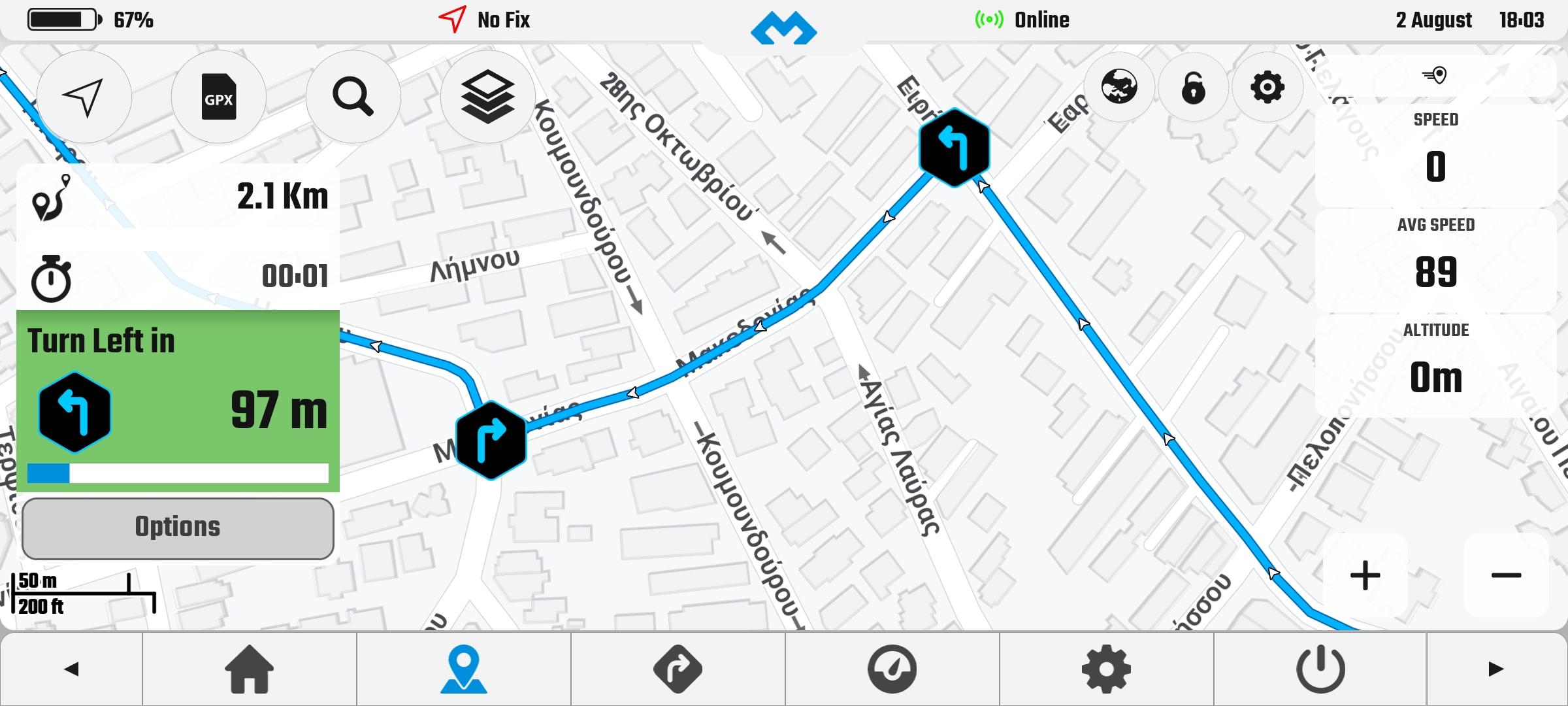 2 August 2023 at 4:19 pm #2760
2 August 2023 at 4:19 pm #2760 ParaenduristParticipant
ParaenduristParticipantHello John
I am sorry.This time you missed your shot. The tracks are still not wide enough . Its a tiny bit better but not really visible on route. The version in 299936 was good.
Like mp said dmd2 crashes if you finish dmd2 navigation.
I cant find the control to manipulate the look of the route generated by dmd2 .
I appreciate your work. I leave for my tour on sunday and would like to use dmd2 Best regards
2 August 2023 at 5:00 pm #2762 João PereiraKeymaster
João PereiraKeymasterBeta 2.99938 crash everytime I click the finish route. Navigation route line is on top of street names. Can you set default thickness same as the street?
Fixed.
You cannot draw anything bellow a map source element. So yeah, lines will be on top of names. It will require a MAJOR redo of the engine.Hello John I am sorry.This time you missed your shot. The tracks are still not wide enough . Its a tiny bit better but not really visible on route. The version in 299936 was good. Like mp said dmd2 crashes if you finish dmd2 navigation. I cant find the control to manipulate the look of the route generated by dmd2 . I appreciate your work. I leave for my tour on sunday and would like to use dmd2 Best regards
Fixed and all your wishes are now been listened to and added to the app.
Beta 2.99939:
– Removed a debug flag (yes an actual flag showing on the map) in the Routing progress
– Fixed a crash when finishing a navigation
– New Routing map UI settings in Map Layers manager (line width and transparency, direction arrows size, waypoints icon size)
– Updated translations (added initial French translation)Oh yeah… two updates in the same day!
DMD2 Project Manager & Lead Developer
Buy Me a Coffee2 August 2023 at 5:32 pm #2763 ParaenduristParticipant
ParaenduristParticipantHey John you do an incredible job I dont criticice. I am completely flashed with your fast responses. Your new name is Flash Gordon (John)
-
This reply was modified 12 months ago by
-
AuthorPosts
- You must be logged in to reply to this topic.

