Forum Replies Created
-
AuthorPosts
-
 harupipapaParticipant
harupipapaParticipantwaiting for the F6 and F7 bugs to be fixed in roadbook.
Is it just this defective barbuttons? harupipapaParticipant
harupipapaParticipantUpdated to version 3.00061.
It is unclear whether this is the version with improved controls, as no release notes have been published.the barbuttons controller
All buttons (Up, Left, Right, Down, F5, F6, F7) work in DMD Home and his DMD map. (also worked in v59)but
F6 (HID) and F7 (HID) do not work in roadbooks.
Up, Left, Right, Down and F5 (HID) is work.It may be hard to notice because it is the operation of Button A and Button B on the ROADBOOK.
I checked 3 Android devices that I own.
Tripktek, Lenovo Tab, OPPO Reno7This is the same as version 3.00059.
No improvements have been made yet.Waiting for the bug to be fixed.
postscript
I noticed that button A (F6) and button B (F7) move when pressed for more than 1 second.
If you assign it to Increose Total etc., press and hold the button to advance by +0.01.If you turn on “Enable key repeat for buttons” in the roadbook settings, F6 and F7 will not be accepted.
F5 is accepted.When “Enable key repeat for buttons” is turned off
Press and hold the F6 and F7 buttons to advance by +0.01.
However, it is not practical because it requires a long press and key repeat cannot be used.-
This reply was modified 1 week, 2 days ago by
 harupipapa.
harupipapa.
-
This reply was modified 1 week, 2 days ago by
 harupipapa.
harupipapa.
 harupipapaParticipant
harupipapaParticipant59 versions
in use
The barbuttons are DMD roadbook and buttons 1 and 2 do not work. This applies to buttons F6 and F7.- Scaling works correctly in DMD maps.
 harupipapaParticipant
harupipapaParticipantapparently The keycode F5 seems to support continuous presses. The keycodes F6 and F7 don’t seem to support continuous presses. in roadbook mode When working with a PDF, pressing the button scrolls only once. You have to press the button each time. It’s a pain to press the button every time you want to look ahead in the PDF. Is this the specification? I want continuous operation just by pressing a button can you fix it? bar button galaxy tab active3 latest beta
Buttons are fully configurable in the Roadbook View settings (cog wheel in the roadbook view top right corner), you can literally set them to REPEAT or NOT, and even set the repeat speed!
Certainly there is a setting for continuous key presses in the load book settings, F5 (button 1 of bar buttons) is valid. but This function is disabled for” F6″ and” F7″ (button 1 and button 2 of bar buttons). Upon inspection, the DMD Roadbook’s corresponds to button A “Keycode EQUALS” &” keycode A” is valid “F6 “is disabled corresponds to button B “keycode minus” &” keycode escape “&”keycode C” &” keycode Back” enabled “F7” is disabled Please check and fix.
You making it all confusing, there should be a specific firmware for that controller provided by the manufacturer. I have no idea why you are talking about key code C or key code minus, or key code escape… I will check it after tomorrow with the controller provided by the manufacturer with its firmware. DMD2 is not just about KeyCodes… its about correct key events and making sure DMD2 recognises the controller model.
Sorry for making things difficult.
I understand it works with some code to keep controllers compatible. (There are other conditions as well)To understand if this issue is caused by controller side or DMD2 side.
I wanted to tell you that it works fine with other keycodes. harupipapaParticipant
harupipapaParticipantapparently The keycode F5 seems to support continuous presses. The keycodes F6 and F7 don’t seem to support continuous presses. in roadbook mode When working with a PDF, pressing the button scrolls only once. You have to press the button each time. It’s a pain to press the button every time you want to look ahead in the PDF. Is this the specification? I want continuous operation just by pressing a button can you fix it? bar button galaxy tab active3 latest beta
Buttons are fully configurable in the Roadbook View settings (cog wheel in the roadbook view top right corner), you can literally set them to REPEAT or NOT, and even set the repeat speed!
Certainly there is a setting for continuous key presses in the load book settings, F5 (button 1 of bar buttons) is valid. but This function is disabled for” F6″ and” F7″ (button 1 and button 2 of bar buttons). Upon inspection, the DMD Roadbook’s corresponds to button A “Keycode EQUALS” &” keycode A” is valid “F6 “is disabled corresponds to button B “keycode minus” &” keycode escape “&”keycode C” &” keycode Back” enabled “F7” is disabled Please check and fix.
You making it all confusing, there should be a specific firmware for that controller provided by the manufacturer. I have no idea why you are talking about key code C or key code minus, or key code escape… I will check it after tomorrow with the controller provided by the manufacturer with its firmware. DMD2 is not just about KeyCodes… its about correct key events and making sure DMD2 recognises the controller model.
Sorry for making things difficult.
I understand it works with some code to keep controllers compatible. (There are other conditions as well)To understand if this issue is caused by controller side or DMD2 side.
I wanted to tell you that it works fine with other keycodes. harupipapaParticipant
harupipapaParticipantapparently The keycode F5 seems to support continuous presses. The keycodes F6 and F7 don’t seem to support continuous presses. in roadbook mode When working with a PDF, pressing the button scrolls only once. You have to press the button each time. It’s a pain to press the button every time you want to look ahead in the PDF. Is this the specification? I want continuous operation just by pressing a button can you fix it? bar button galaxy tab active3 latest beta
Buttons are fully configurable in the Roadbook View settings (cog wheel in the roadbook view top right corner), you can literally set them to REPEAT or NOT, and even set the repeat speed!
Certainly there is a setting for continuous key presses in the load book settings,
F5 (button 1 of bar buttons) is valid.
but
This function is disabled for” F6″ and” F7″ (button 1 and button 2 of bar buttons).Upon inspection, the DMD Roadbook’s
corresponds to button A
“Keycode EQUALS” &” keycode A” is valid
“F6 “is disabledcorresponds to button B
“keycode minus” &” keycode escape “&”keycode C” &” keycode Back” enabled
“F7” is disabledPlease check and fix.
-
This reply was modified 10 months, 3 weeks ago by
 harupipapa.
harupipapa.
 harupipapaParticipant
harupipapaParticipantapparently
The keycode F5 seems to support continuous presses.
The keycodes F6 and F7 don’t seem to support continuous presses.in roadbook mode
When working with a PDF, pressing the button scrolls only once.
You have to press the button each time.
It’s a pain to press the button every time you want to look ahead in the PDF.
Is this the specification?
I want continuous operation just by pressing a buttoncan you fix it?
bar button
galaxy tab active3
latest beta-
This reply was modified 10 months, 3 weeks ago by
 harupipapa.
harupipapa.
-
This reply was modified 10 months, 3 weeks ago by
 harupipapa.
harupipapa.
-
This reply was modified 10 months, 3 weeks ago by
 harupipapa.
harupipapa.
-
This reply was modified 10 months, 3 weeks ago by
 harupipapa.
harupipapa.
-
This reply was modified 10 months, 3 weeks ago by
 harupipapa.
harupipapa.
 harupipapaParticipant
harupipapaParticipantCurrently on an 8-button controller, F5 (presumably keycode back) and F7 (presumably keycode escape) are both button B in the load book mode setting.
Would it be possible to assign each of these to a different button?With the bar buttons in the certification.
Button 2 and button 4 are the same.In the load book mode setting
1 up
2Bottom
3left
4Right
5Enter
6Enter long press
7Button A
8Button B
But,
Since there are 8 buttons
One more button is needed for F5 or F7.map mode, the
F7 zooms out
F5 is ?
I know that it is.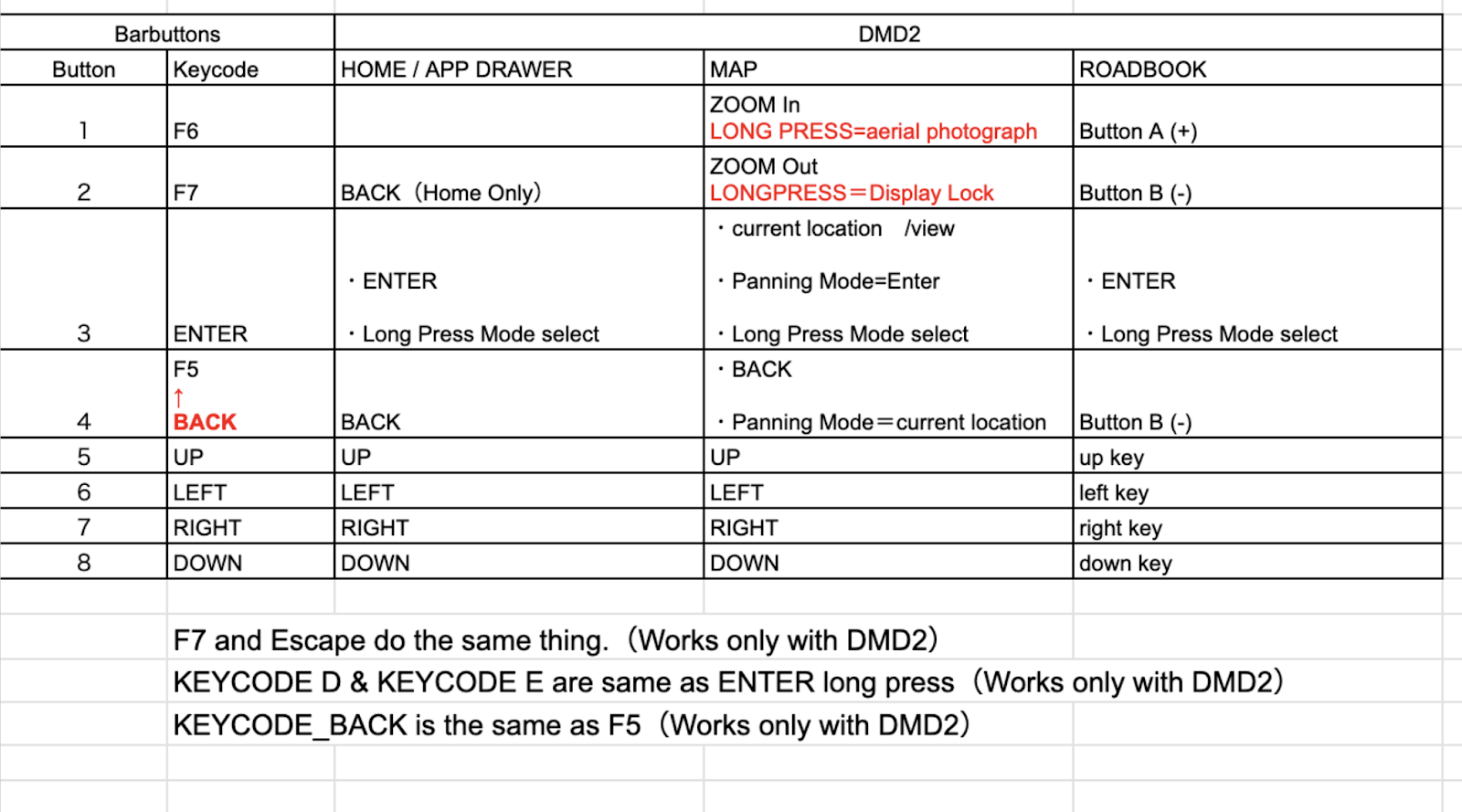
Latest Beta
galaxy.tab active3
barbuttons-
This reply was modified 11 months ago by
 harupipapa.
harupipapa.
-
This reply was modified 11 months ago by
 harupipapa.
harupipapa.
 harupipapaParticipant
harupipapaParticipantGo to ”setting” from screen select
Press enter
” Select App Shortcuts ”window will openBeta 2.99913:
Samsung タブ Active3
Android 13
JAXA barbuttons harupipapaParticipant
harupipapaParticipantI updated the beta version.
I don’t know how to show the button for the POI.
I was able to remotely display POIs with the ARN controller video, but I can’t use it with the barbutton.
https://www.facebook.com/groups/drivemodeusers/permalink/1651434015358063/
What kind of button action do you want?
barbutton, map mode
Hold button 1 = aerial photo
Long press button 2 = screen lock
Long press Button 3 = Change screen mode ◁▷
Long press button 4 = ? ? ?and
If you directly operate the screen and press POI, the window will appear and if you press the left button first, DMD2 will terminate abnormally.Samsung タブ Active3
Android 13
DMD 2.99912
JAXA barbuttons-
This reply was modified 11 months, 1 week ago by
 harupipapa.
harupipapa.
-
This reply was modified 11 months, 1 week ago by
 harupipapa.
harupipapa.
-
This reply was modified 11 months, 1 week ago by
 harupipapa.
harupipapa.
-
This reply was modified 1 week, 2 days ago by
-
AuthorPosts

