Viewing 6 posts - 1 through 6 (of 6 total)
Viewing 6 posts - 1 through 6 (of 6 total)
- You must be logged in to reply to this topic.
He all,
somehow, I managed to have some files in the download queue that are not going to be finished. Those are blocking the ability to download any other map, plus the icon is showing as an overlay.
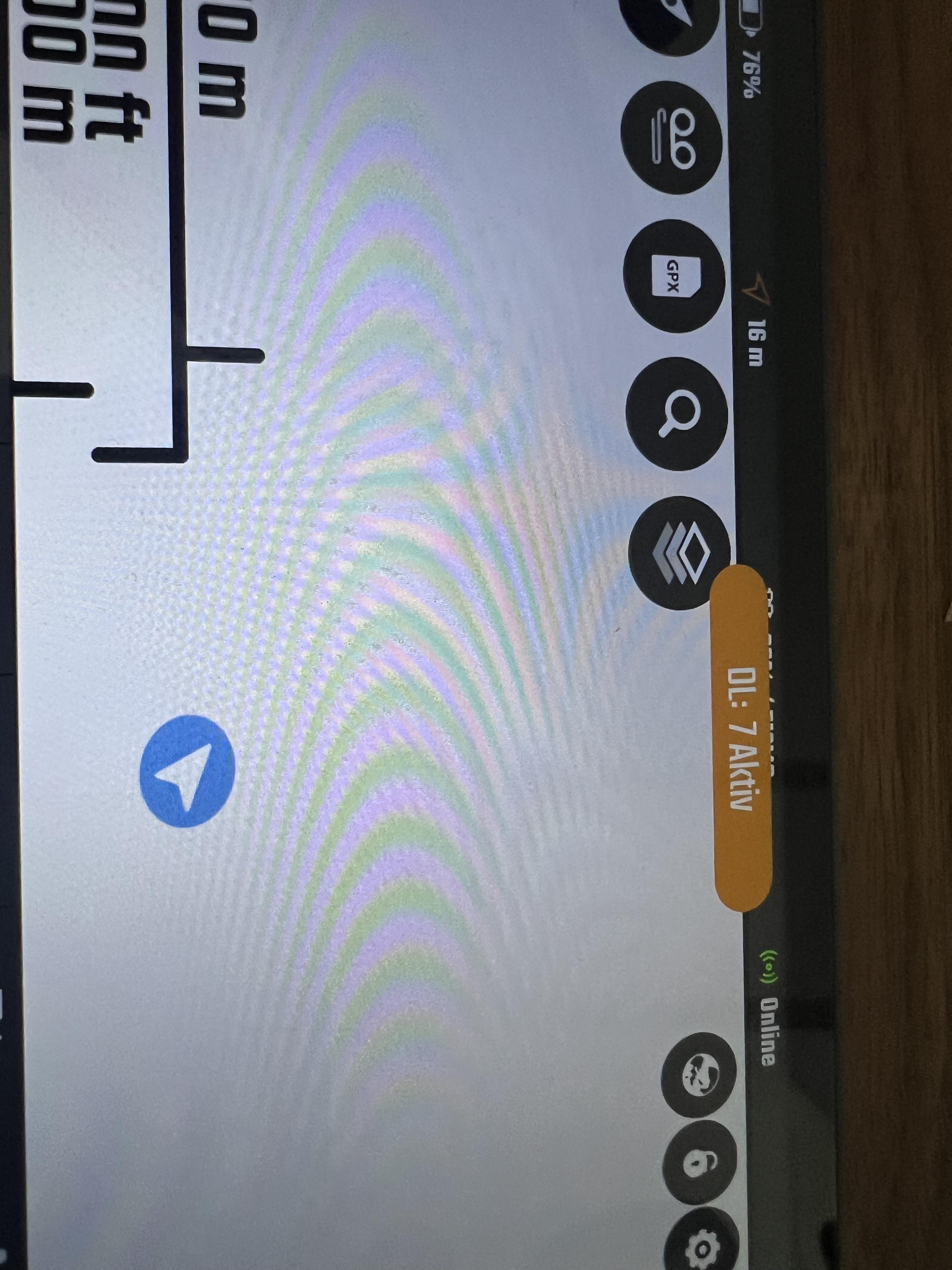
How can I delete the queue? Restarting DMD2 and the device does not help in this. My device is a DMD-T665 with the latest available DMD2 version (3.00065).
I’m not sure what and how to resolve this.
greetings
Jan
I have the same Jan.
Did you work out a solution?
The solution was a bit strange:
– uncheck all maps
– switch from SD Storage to internal
– restart
– switch from internal to SD Storage
– check the maps again for download
I found that by – ok, let me revert to what I have done and start new.
How is the SD Card formatted? That sounds like what can happen when you use it formatted as “Expanded Internal Memory”.
The best and safest way is format the SD Card as “Removable Storage” and then select “Use SD Card for Storage” option.
DMD2 Project Manager & Lead Developer
Buy Me a Coffee
He João,
I’m not sure how that is formatted, but did reformat in the device and will check –
Thank you for this wonderful product!
Hello,
Carpe Iter V4B; DMD2 v2.77
I have a similar problem.
I can’t download any maps at all.
After following the procedure here, I still can’t download.
I can click on the map, the download starts, but nothing happens.
If I uninstall and reinstall the app, do I need the key?
Where can I get it? There is no key stored in my settings here.
Thanks for the help.
Greetings, Timo

For IOS and IPAD browsers, Only option to install PWA is to use add to home screen in safari browser
DMD ADV HUB is installed successfully.