Tagged: #Beta #Map and track issues
-
AuthorPosts
-
27 May 2023 at 8:27 pm #2065
 harupipapaParticipant
harupipapaParticipantCurrently on an 8-button controller, F5 (presumably keycode back) and F7 (presumably keycode escape) are both button B in the load book mode setting.
Would it be possible to assign each of these to a different button?With the bar buttons in the certification.
Button 2 and button 4 are the same.In the load book mode setting
1 up
2Bottom
3left
4Right
5Enter
6Enter long press
7Button A
8Button B
But,
Since there are 8 buttons
One more button is needed for F5 or F7.map mode, the
F7 zooms out
F5 is ?
I know that it is.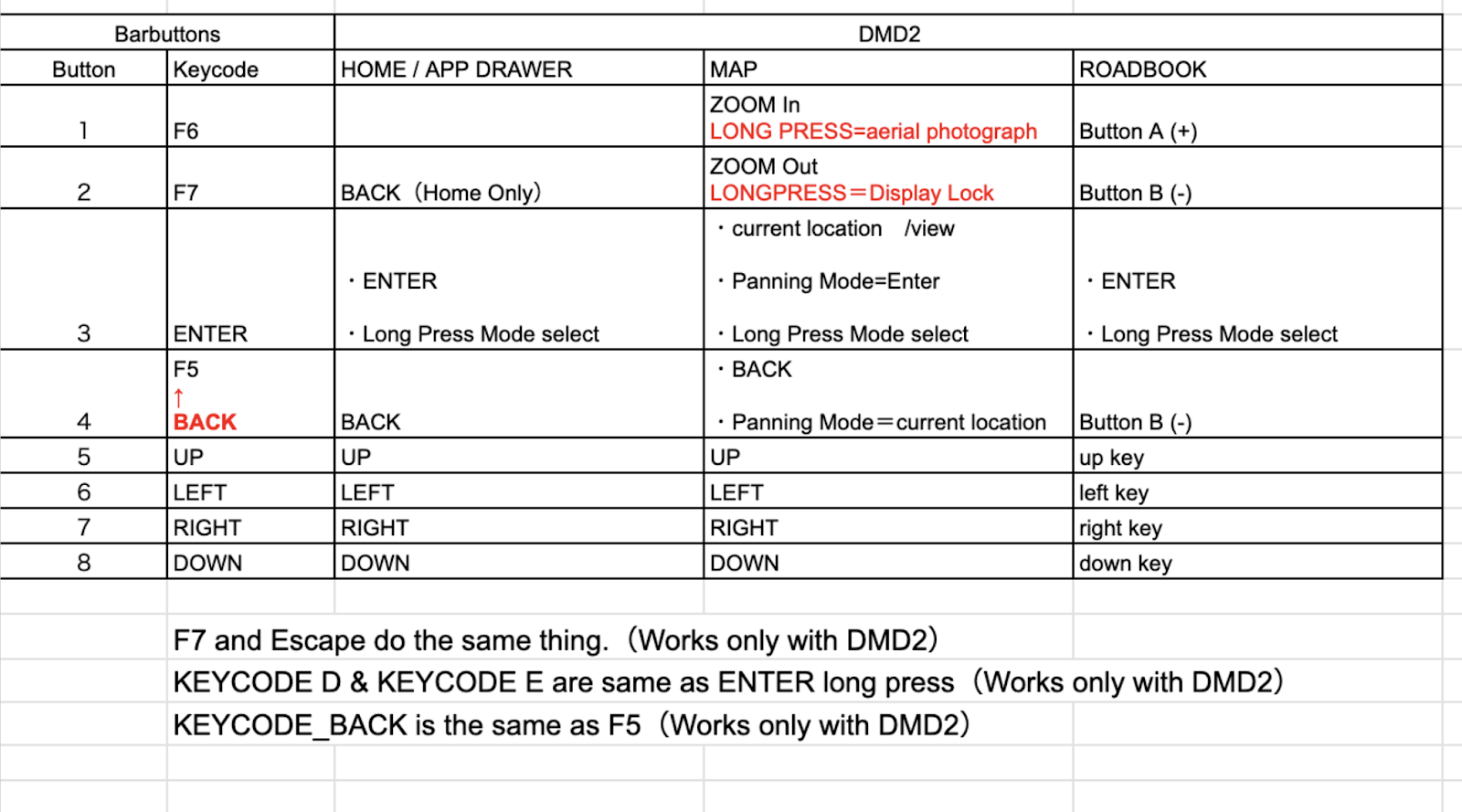
Latest Beta
galaxy.tab active3
barbuttons-
This reply was modified 11 months ago by
 harupipapa.
harupipapa.
-
This reply was modified 11 months ago by
 harupipapa.
harupipapa.
27 May 2023 at 8:28 pm #2066 RichardParticipant
RichardParticipantHi Gary,
Your understanding is correct. But the version on your ajp will be updated by Google store. In the end the tablet is just a normal android tablet with an special license for dmd2 embedded in a waterproof case. Works like a charm especially with a controller..
28 May 2023 at 1:44 am #2070 sejtamParticipant
sejtamParticipantI managed to download the maps again. took a long while and lots of tries
a) i found that in the Android notifications it shows ‘n files being downloaded’ there is some of of progress meter, while the one in DMD2 shows nothing for a long while, but later kicks in
b) some maps consist of several files )map, route file (n), where n seems to count down from some number to 1?) maybe a poi file. Makes it hard to see if it completing soon
c) it seems that updating a map deleted the prior version of the map in local storage , so that if that download fails one lost the prior version also. It really should download the files to temp storage and then link/move them in place only if complete/verified?
28 May 2023 at 1:46 am #2071 sejtamParticipant
sejtamParticipantAlso. with the new map i found that FUEL stations are always shown as POI highlights?
I also had Hospitals show up (but there is no selectable switch under the POI highlight settings)?
I then turned on food and found restaurants turned uop, but when i disabled that, they were not removed again
Similarly for ATMs.
A few reloads later, some of those highlights disappeared again. It all seems a but haphazard what highlights are shown.
Fuel should also be a selectable type of highlights.
29 May 2023 at 4:53 pm #2078 Joao PereiraKeymaster
Joao PereiraKeymasterThe battery indicator at the top left *still* does not indicating charging when I use a wireless charger (QuadLock wireless charger v3). Yes, the battery charge does increase over time, but there is no flash icon showing the state
Fixed for today update.
Hi John, I’m still waiting to get DMD2 beta licenced on my AJP 2021 tablet. A few weeks ago you made some kind of expectation that you will implement this on the Beta. Is it still on your list? Greeting, Richard
Sorry we do need to sort this with AJP first… give me more time, I will try to book a meeting with them.
Also. with the new map i found that FUEL stations are always shown as POI highlights? I also had Hospitals show up (but there is no selectable switch under the POI highlight settings)? I then turned on food and found restaurants turned uop, but when i disabled that, they were not removed again Similarly for ATMs. A few reloads later, some of those highlights disappeared again. It all seems a but haphazard what highlights are shown. Fuel should also be a selectable type of highlights.
Will add fuel stations and hospital soon. But I dont thing people understand this functions.
This function does not enable or disable those POIs, it just makes them visible on lower zoom levels, for example.
Typically an ATM would probably only be visible at Zoom level of 50m, if you enable them as “highlighted” they get visible as low as around 500m Zoom.
The typical offroad riding, is probably around 200m to 100m zoom level, where almost no POI would show up, by making them “highlighted” they now will show up for sure.I managed to download the maps again. took a long while and lots of tries a) i found that in the Android notifications it shows ‘n files being downloaded’ there is some of of progress meter, while the one in DMD2 shows nothing for a long while, but later kicks in b) some maps consist of several files )map, route file (n), where n seems to count down from some number to 1?) maybe a poi file. Makes it hard to see if it completing soon c) it seems that updating a map deleted the prior version of the map in local storage , so that if that download fails one lost the prior version also. It really should download the files to temp storage and then link/move them in place only if complete/verified?
“Maybe I can try to store it on a MicroSD as an alternative?” Alright, used a Sandisk 64GB MicroSD now. Freshly formatted and installed 29914 on the MicroSD. Germany-North Map stopped installation again at 48% (always at this point) – I´ve made a Video of this behaviour also … Same behaviour with Italy map which is also >2GB. Confusing…
I cant, for the love of god, reproduce any map download issue. Maybe this is some kind of device filesystem limit. Makes little sense to me though. Can you guys remind me what devices are you using?
Currently on an 8-button controller, F5 (presumably keycode back) and F7 (presumably keycode escape) are both button B in the load book mode setting. Would it be possible to assign each of these to a different button? With the bar buttons in the certification. Button 2 and button 4 are the same. In the load book mode setting 1 up 2Bottom 3left 4Right 5Enter 6Enter long press 7Button A 8Button B But, Since there are 8 buttons One more button is needed for F5 or F7. map mode, the F7 zooms out F5 is ? I know that it is. Latest Beta galaxy.tab active3 barbuttons
I have not finished controller support for new schemes in the Roadbook view, give me a bit more time please!
DMD2 Project Manager & Lead Developer
Contribute to DMD2 Translations | Buy Me a Coffee29 May 2023 at 6:44 pm #2079 Joao PereiraKeymaster
Joao PereiraKeymasterBeta 2.99916:
– Improved zoom button action when auto zoom is enabled
– Added Map view settings to disable map panning mode
– Increased Route Recalculation distance to 500m from route
– Map Long Press time reduced and loading screen
– Support for Wireless Charging detectionDMD2 Project Manager & Lead Developer
Contribute to DMD2 Translations | Buy Me a Coffee30 May 2023 at 2:42 am #2080 SC-SurferParticipant
SC-SurferParticipantHope this is the correct place for Beta bug report.
While traveling this past weekend I had problems with the mapping feature. After I would power down the bike and turn off the screen on my phone, when the phone would wake up the map would lock up. The location arrow would turn to a small blue dot, and there would be no map motion once I started moving. A few times this would resolve on it’s own, but most times I would have to re-start the phone to fix it. When this would happen, other nav apps were still able to update location so I doubt it is a phone GPS issue.
Phone: Umidigi Bison X10
Version: 2.99916
30 May 2023 at 8:08 am #2081 FrontplayerParticipant
FrontplayerParticipantI cant, for the love of god, reproduce any map download issue. Maybe this is some kind of device filesystem limit. Makes little sense to me though. Can you guys remind me what devices are you using?
Here a CI v3 is in use
Edit: installed latest version 29916. It says “No maps installed – would you?” By acknowledging it prompts “starting layers manager” and I try to install German North map again (DMD2 is installed on MicroSD again) -> it always stops installation @48%
-
This reply was modified 10 months, 4 weeks ago by
 Frontplayer.
Frontplayer.
30 May 2023 at 11:38 am #2082 AlkermesParticipant
AlkermesParticipantI would like, in the DMD2 start menu, to remove everything I don’t want and leave only what interests me. Speed, km, and clock, for example.
I haven’t found a way to do it.The 3 modules are always fixed. The central one and one on each side. And those on the sides also have 3 subtabs.
31 May 2023 at 4:59 pm #2136 Joao PereiraKeymaster
Joao PereiraKeymasterBeta 2.99917:
– Trip Auto-Reset option now available in Global Settings
– Added a Cancel button to the Route Calculation message
– Improved the map panning first movement when in Travel Direction (with controllers)
– Fixed a bug where the map progress widget in the Home view would not work unless the Nav widget was also showing
– Removed media keys from the key listener to avoid preventing media control with buttons
– Fixed a error message for missing SD Card (For DMD-T* devices)
– Fixed a bug where the zoom buttons (UI and Controller) would not work when Auto Zoom was enabled and you were stopped2081 wrote:I cant, for the love of god, reproduce any map download issue. Maybe this is some kind of device filesystem limit. Makes little sense to me though. Can you guys remind me what devices are you using?
Here a CI v3 is in use Edit: installed latest version 29916. It says “No maps installed – would you?” By acknowledging it prompts “starting layers manager” and I try to install German North map again (DMD2 is installed on MicroSD again) -> it always stops installation @48%
Do not use SD Cards, that tablet has plenty of storage, the Move to SD Card feature is broken in most devices. Plus, depending on how the SD Card is formatted you might get file size limits. The download manager in Android cannot even correctly write to SD Card (even on new devices with latest Android) its broken (nothing to do with DMD2). We actually added SD Card support in our DMD-T devices, but to achieve that we need to download the files to internal memory and only after that copy them to SD Card.
Using SD Cards in Android is BROKEN…
2082 wrote:I would like, in the DMD2 start menu, to remove everything I don’t want and leave only what interests me. Speed, km, and clock, for example. I haven’t found a way to do it. The 3 modules are always fixed. The central one and one on each side. And those on the sides also have 3 subtabs.
We will later add more Home setup options.
DMD2 Project Manager & Lead Developer
Contribute to DMD2 Translations | Buy Me a Coffee -
This reply was modified 11 months ago by
-
AuthorPosts
- You must be logged in to reply to this topic.

